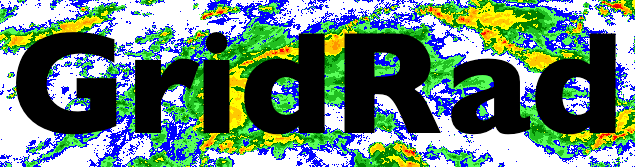

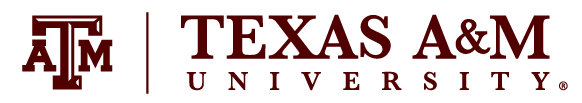
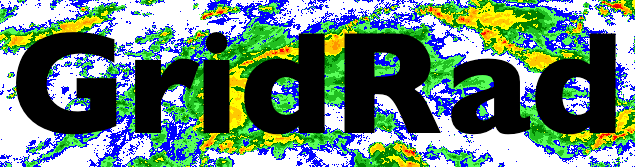
| Overview | Data | Maps | Software | Publications | News |
Click on the links below to download IDL and Python programs to read the GridRad data files and perform basic filtering and decluttering operations.
Additional information about the filtering and decluttering programs is provided in the Algorithm Description Documents.
The IDL function GRIDRAD_READ_FILE returns a data structure containing the contents of the requested GridRad file.
IDL> gridrad = GRIDRAD_READ_FILE('nexrad_3d_v3_1_20100701T000000Z.nc', /VERBOSE)
% Compiled module: GRIDRAD_READ_FILE.
% Loaded DLM: NCDF.
Level 3 data read from nexrad_3d_v3_1_20100701T000000Z.nc in 1.0469980 s
IDL> help, gridrad
** Structure <183d808>, 21 tags, length=663261016, data length=663261004, refs=1:
NAME STRING 'GridRad analysis for 2010-07-01 00:00:00Z'
X STRUCT -> Array[1]
Y STRUCT -> Array[1]
Z STRUCT -> Array[1]
Z_H STRUCT -> Array[1]
NOBS BYTE Array[2301, 1201, 24]
NECHO BYTE Array[2301, 1201, 24]
FILE STRING 'nexrad_3d_v3_1_20100701T000000Z.nc'
FILES_MERGED STRING Array[390]
ANALYSIS_TIME STRING '2010-07-01 00:00:00Z'
.
.
.
IDL> help, gridrad.x
** Structure <17a68e8>, 5 tags, length=9248, data length=9244, refs=2:
VALUES FLOAT Array[2301]
LONG_NAME STRING 'Longitude'
UNITS STRING 'degrees East'
DELTA FLOAT 0.0200000
N LONG 2301
IDL> help, gridrad.z_h
** Structure <17999b8>, 9 tags, length=530592272, data length=530592268, refs=2:
VALUES FLOAT Array[2301, 1201, 24]
LONG_NAME STRING 'Radar Reflectivity'
UNITS STRING 'dBZ'
MISSING FLOAT NaN
WVALUES FLOAT Array[2301, 1201, 24]
WLONG_NAME STRING 'Reflectivity Bin Weights'
WUNITS STRING 'dimensionless'
WMISSING FLOAT 0.00000
N LONG 66324024
To make a quick grayscale plot of column-maximum reflectivity and save to a PNG file
IDL> window, xsize = gridrad.x.n, ysize = gridrad.y.n IDL> tv, bytscl(max(gridrad.z_h.values, dim = 3, /nan), /nan) IDL> write_png, 'gridrad_test.png', tvrd(true = 1)
The resulting unfiltered map looks like this.

To filter and declutter the data before plotting …
IDL> gridrad2 = GRIDRAD_FILTER(gridrad) % Compiled module: GRIDRAD_FILTER. IDL> gridrad3 = GRIDRAD_REMOVE_CLUTTER(gridrad2) % Compiled module: GRIDRAD_REMOVE_CLUTTER. % Compiled module: ARRAY_INDICES. IDL> tv, bytscl(max(gridrad3.z_h.values, dim = 3, /nan), /nan) IDL> write_png, 'gridrad_filtered_test.png', tvrd(true = 1)
The filtered map looks like this.
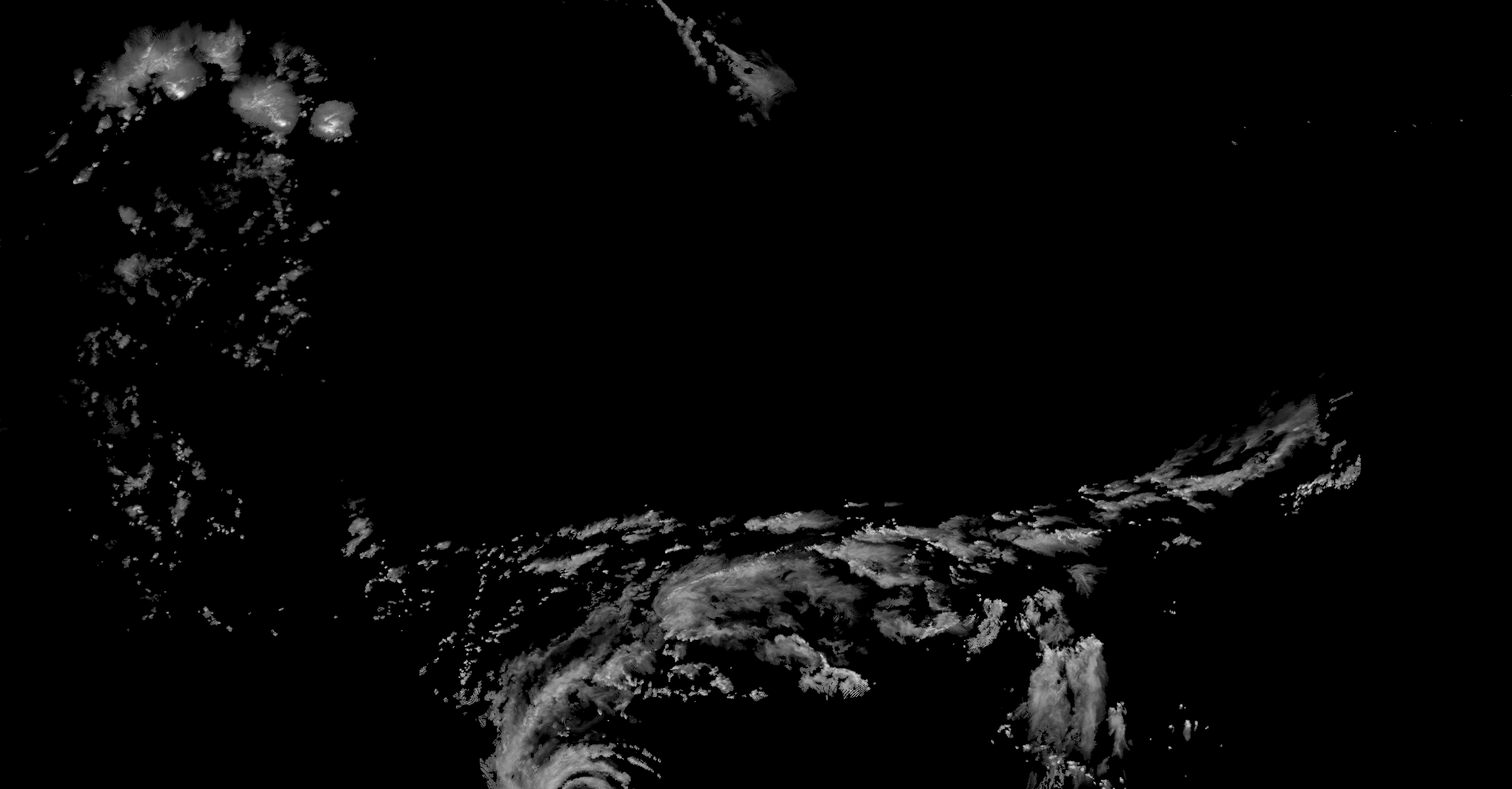
These quick maps can be compared with the raw and filtered maps for the same time on the Maps page.